We must create an little tool to send alert on TCP connection to the generator MachineAlertGenerator.
- Create a new project in the solution
- Select a 'Visual C#' 'Console Application' project
- Give the name 'Alert' for the project and add it to Solution
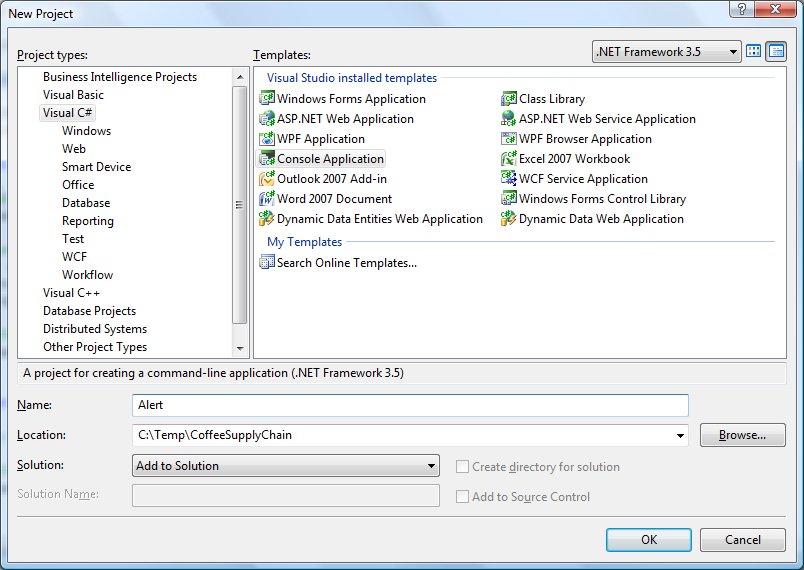
- We add code to take 4 parameters, format and send it over a TCP connection to the generator. Open the file Program.cs and copy the code :
using System;
using System.Collections.Generic;
using System.Linq;
using System.Text;
using System.Net;
using System.Net.Sockets;
namespace Alert
{
class Program
{
static void Main(string[] args)
{
const int DEFAULT_TCP_PORT = 12121;
if (args.Length < 4 || args.Length>6)
{
Console.WriteLine("Syntax : Alert <Kind> <Localisation> <Product> <Quantity> [<server> [<port>]]");
return;
}
try
{
string kind, localisation, product, quantity, server, message;
int port;
TcpClient client;
NetworkStream stream;
kind = args[0];
localisation = args[1];
product = args[2];
quantity = args[3];
if (args.Length == 5)
{
server = args[4];
port = DEFAULT_TCP_PORT;
}
else if (args.Length == 6)
{
server = args[4];
if (!int.TryParse(args[5], out port))
{
Console.WriteLine("Error port must be a number !");
return;
}
}
else
{
server = "localhost";
port = DEFAULT_TCP_PORT;
}
client = new TcpClient();
client.Connect(server, port);
stream = client.GetStream();
if (stream.CanWrite)
{
// a message alert is 256 bytes length
// structure of message alert is :
// [0,63] : kind
// [64,127] : localisation
// [128,191] : product
// [192,255] : quantity
message = Pad(kind) + Pad(localisation) + Pad(product) + Pad(quantity);
Byte[] sendBytes = ASCIIEncoding.ASCII.GetBytes(message);
stream.Write(sendBytes, 0, sendBytes.Length);
stream.Close();
stream.Dispose();
}
client.Close();
}
catch (Exception ex)
{
Console.WriteLine("Error sending alert !\n" + ex.ToString());
return;
}
}
static string Pad(string input)
{
if (input.Length > 64)
return input.Substring(0, 64);
return input + new string(' ', 64 - input.Length);
}
}
}
 LeCouteauSuisse Project
LeCouteauSuisse Project