Start CoffeeSupplyChain service
To use the service :
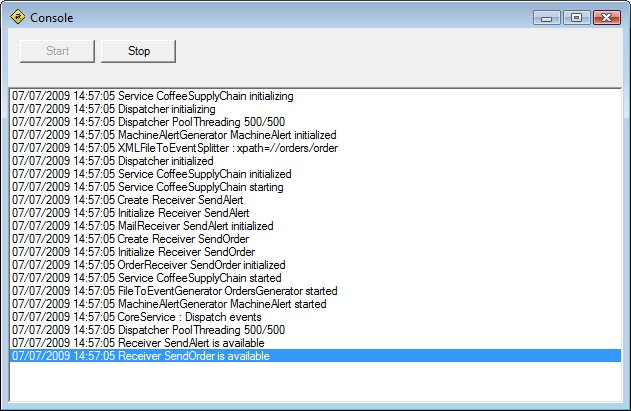
Test CoffeeSupplyChain service
To test the service follow this steps :
- We send an alert of lake of coffee with this command :
Alert.exe "Machine Coffee" "2sd floor, Desk 327" Milk 34
- In console mode you can see the alert :
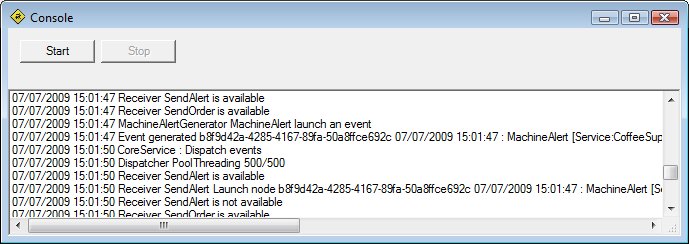
- Look at the supervisor mailbox, you will receive this mail :
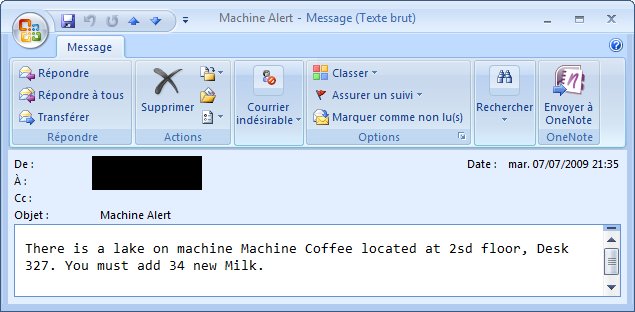
- We send an order. We create a file named orders.xml with this content :
<?xml version="1.0" encoding="utf-8" ?>
<orders>
<order>
<reference>C2132</reference>
<name>Brasil Coffee</name>
<quantity>4</quantity>
<price>1.2</price>
</order>
<order>
<reference>C5532</reference>
<name>Milk</name>
<quantity>5</quantity>
<price>0.5</price>
</order>
<order>
<reference>M9887</reference>
<name>Green Tea</name>
<quantity>10</quantity>
<price>1.5</price>
</order>
</orders>
- Copy the file orders.xml in the directory 'C:\CoffeeSupplyChain'
- In console mode you can see these alerts :
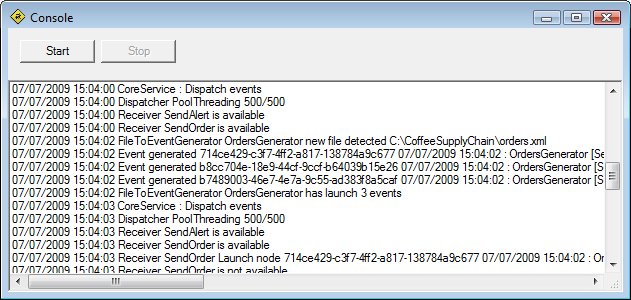
- Look at the supplier mailbox, you will receive three mails like this :
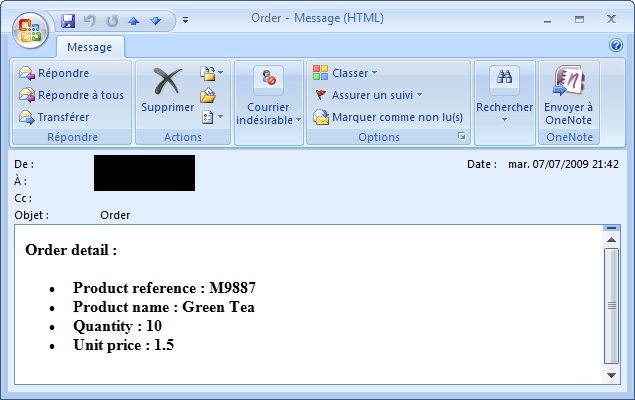
 LeCouteauSuisse Project
LeCouteauSuisse Project